ARNOLD RENDER SPEED BENCHMARK ON GEFORCE RTXs
The new Nvidia Geforce RTX video cards show a pretty big jump on rendering speed performance over the past generation (RTX 2000) especially in Arnold Render for Maya. A lot of users expected more GPU Video Ram on RTX 3000 GPUs, but probably Nvidia decided to limit the amount of memory on Geforces RTX 3090, 3080 and 3070 video card to have something new to put on future models (SUPER series).
If we talk about performance per dollar the question is pretty complicated, because Nvidia put some prices as “official selling prices“ but in reality Geforce RTX cards are priced much higher than expected (and you have to be lucky to found one available on stores!), they also had some problems of stability related to high-frequencies (fixed recently via drivers update).
Nvidia Geforce RTX 3090 Rendering Speed
Nvidia Geforce RTX 3090 (24GB) is the fastest RTX 3000 GPU for Arnold Render: insanely expensive and with a huge power draw (350W) even if it do not show that big performance rendering speed advantage over the RTX 3080 (only 15-20% faster). I would not recommend this gpu video card for rendering to anyone, since you can get two RTX 3080 at almost the same price of one RTX 3090 (doubling your rendering speed!)
Nvidia Geforce RTX 3080 Rendering Speed
Nvidia GeForce RTX 3080 (10GB) is (theoretical) the best bang for bucks GPU for Arnold Render: it is the right spot for the current generation of video card for rendering. Its performance and rendering speed is almost twice the old RTX 2070 8GB / RTX 2060 SUPER 8GB which is a great deal. The only real problem with this video card is the poor availability and the price that is sky rocked! We hope to find this GPU soon at reasonable price.
Nvidia Geforce RTX 3070 Rendering Speed
Nvidia RTX 3070 (8GB) is a good video card for rendering even if I think it’s not enough good for owners of RTX 2070/2060 SUPER or RTX 2080, since the performance jump on rendering speed is not very significant and the 8GB of video ram is limiting for the 4K era. Comparing the RTX 3070 rendering speed performance to the RTX 2080 ti we can say that the RTX 3070 is faster on rendering with a good margin.
Nvidia Geforce RTX 3060 ti Rendering Speed
Nvidia RTX 3060 ti (8GB) is the mainstream GPU for rendering: on paper it shares a lot of characteristics with the RTX 3070 so we can speculate that the performance on rendering speed using Arnold would be about 15% less than an RTX 3070. I think that the key point for the success of this GPU for rendering will be the selling price: if priced correctly it could be a great and cheap 8GB video card for rendering bringing performances similar to the RTX 2080 ti 11GB.
Nvidia Geforce RTX 3000 Ampere GPUs are Good for Rendering in Arnold?
RTX 3000 series have lights and shadows, I’m not super impressed by the Nvidia RTX 3XXX serie, so I’m not sure to buy one of these cards (especially compared to the amazing AMD RDNA 2 products). If I were just a gamer I would go for AMD without hesitation, but as a 3D artist I’m still forced to buy Nvidia GPUs, so probably I’ll wait for something better on gpu rendering (like the RTX 3000 SUPER series) or a general price cut that could happen in few months.
If you are an owner of the past RTX 2000 series I think you can skip this generation without too much regret, since the cost of the Nvidia Ampere graphics cards are not justified by the rendering speed gains. I really hope that Intel, AMD and Apple will develop something alternative to the Nvidia’s monopoly on the GPU rendering market, bringing some healthy and reliable competition!
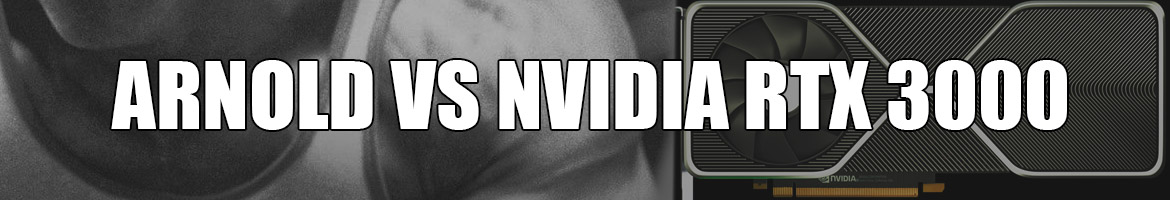
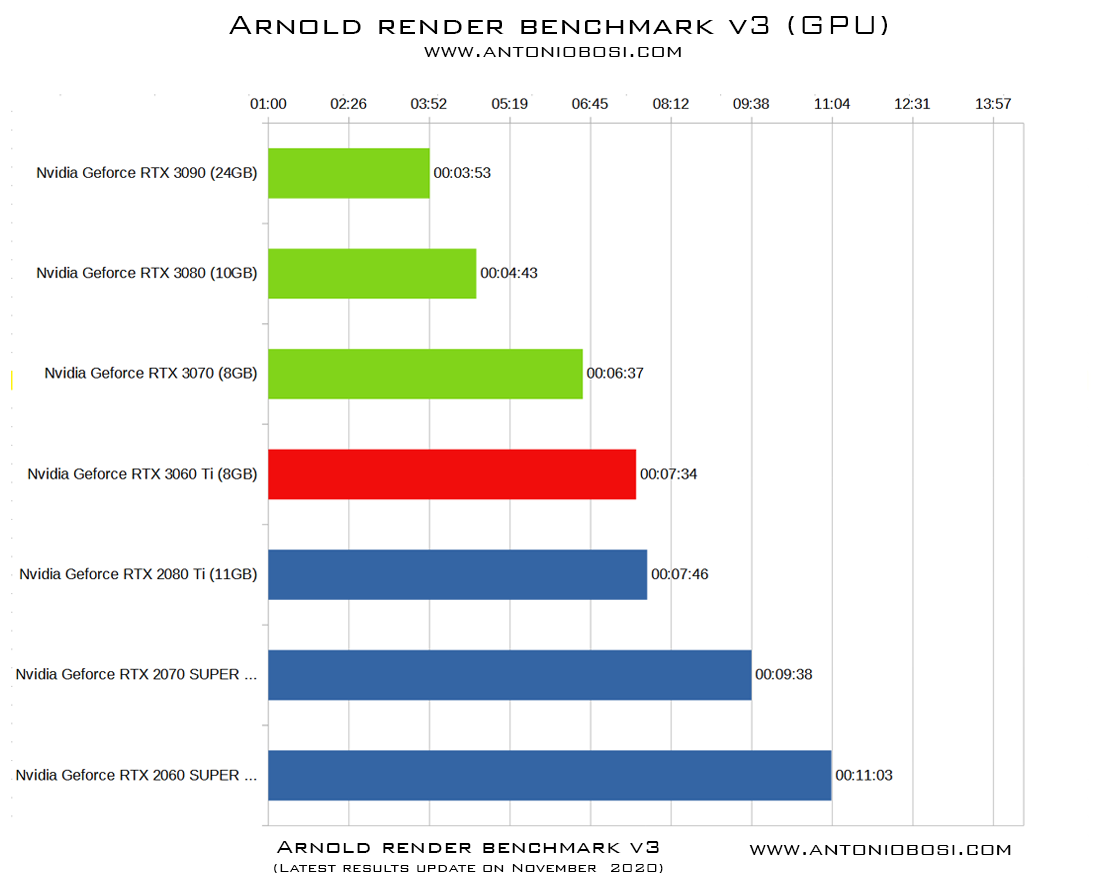




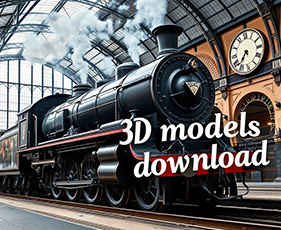
7 thoughts on “Geforce RTX 3060 ti, 3070, 3080 & 3090 Arnold Render Speed”
Hi Antonio, I’ve tested your benchmark and it utilizes both my cards at 100% load, but on regular projects that I do, my cards only averages 50-70%. Tested using single card as well and it’s the same. Did you do anything to your project that lets you maximize the gpu load of any cards?
Hi John, there is no particular trick to apply because, unfortunately, each scene is unique and needs its optimization. In general, optimizing the size and amount of texture helps a lot.
Hello Antonio,
Thank you for the article. One issue I am seeing is that the 3090 is the only GeForce 3000 card that is currently available in a blower design. This means that it is one of the few GeF 3000 cards that can have the installed in most systems. I am looking forward to other Gef 3000 being built to effectively for multiple cards in a system.
Hi Antonio, checking on the Arnold Supported GPUs official page, I see that the 3060TI is not at all listed on the supported GPUs. Have you found any technical difference between the cards with the 3060 lacking of some features? I can’t quite understand why Autodesk doesn’t list it out even though many people confirm that it works.
https://docs.arnoldrenderer.com/display/A5ARP/Supported+GPUs
Hello Sergio, you can safely use any recent CUDA compatible video card with Arnold, this means any recent RTX or GTX card. There’s no difference in supported features and render quality, it is just a question of speed! Just grab a 3060 ti and enjoy you renders… if you can find one at a reasonable price!! 😒
Your comment on the 3090 being bad value for rendering compared to the 3080 is misleading. nVlink is not a feature on the 3080 meaning you cannot get two 3080s for rendering without buying another PC (which would be a lot more expensive than buying a 3090). The reason artists prefer the 3090 is for its huge memory capacity which allows for much more complex scene, 10GB is not enough for modern GPU rendering.
Hi Paul, thank you for your personal opinion. I think you are a bit confused about multi-gpu rendering and nvlink: you can render with more than one GPU without Nvlink. The only advantage of Nvlink is that it would allow to share memory between GPUs. I worked on systems with 7 GPUs without nvlink.
Regarding Vram limits I can tell you that it is something that rarely become a problem. A lot of CG professionals (me included) started to do GPU renders since many years, even when we had just 1GB of Vram. 6-10GB is not a bottleneck at all, but you need to know how to correct use your 3d software and resources, it is not difficult it is just one of the thing a professional has to know to make the job done. If you go out of vram there could be just 2 reasons: 1) you are doing something terribly wrong 2) you are doing something very rare that the 99% of users do not do (like immense scenes with a lot of unique meshes and textures at huge render resolutions). Hope it helps